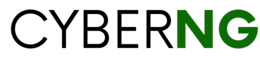Have you every been in that position where you just can’t remember your phone number? You didn’t write it down anywhere, it’s not saved in your contacts too. Situations like that are always annoying and this post will show you how to check your Airtel number.
How To Check Airtel Number
First of all, the first note would be to always write down your number in a diary or save it in your contact list. You have to find a way to do this especially when you have more than one sim of the same network. If you have 3 Airtel sims its almost impossible to tell which is which sometimes. There are 3 major ways to see your number if you’ve forgotten it, lets start with the easiest;
Call a Friend or Family Member or Just about Anyone
If you’re in a sticky situation where you need your phone number and you can’t find it anywhere in your phone, the first idea should be making a phone call. You can easily dial the number of anyone around you. If you have a second mobile device, call the number in it. Let’s say you can’t recall the number in your second phone too follow these steps;
- Call any readily available contact on your phone or someone around you.
- The line you used to call them would be displayed on their device
- Ask the contact to simply copy, paste and text the number to you
How to Check Your Airtel Number Using USSD
The more independent method to check your Airtel number is via USSD. Simply dial *121# from your phone where the Airtel line is, You will be shown the multiple options. Select Manage My Account by pressing 2
You will be directed to the next screen showing,
- My data balance
- My Balance
- Also, My Data Plan
- My Number
- My tariff Plan
- KYC status
- My Serial Number
- MY PUK
Select My Number by pressing 4 to reveal your phone number. It comes with country code (234), you can replace “234” with “0” example; your number is 2349011111111 replace with zero to become 09011111111.
Check Airtel Number Using Customer Care
If all other methods fail or are not really possible at the moment, you have one last option. Call Airtel customer care line by dialing 111 or 121 (Toll Free). Wait for the bot to begin then follow the prompt. Select the number that lets you speak with a customer care representative, once connected you can ask them to call out your number or send via text.
The methods written above show you how to check your Airtel number if you ever lose it. Don’t forget to write them down, store them in your phones and if possible save all your contacts to google drive. That way, even if you lose your device, your contacts are safe.