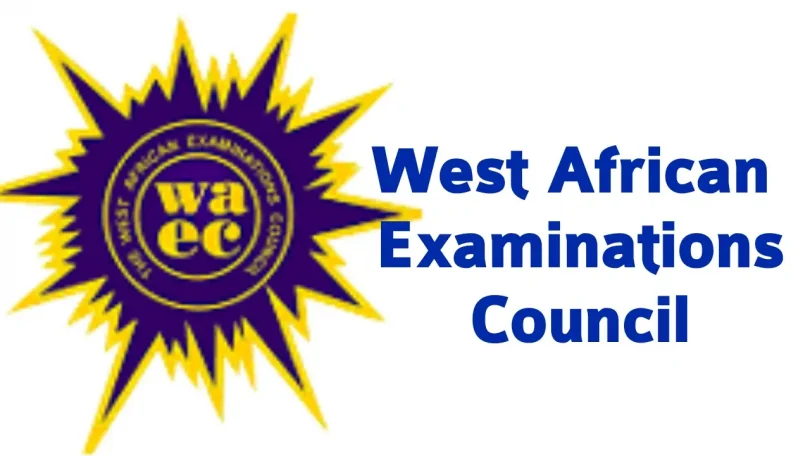Congratulations in advance to all the hardworking Nigerian students who have spent at least five or six rigorous years of study in secondary school – and now you anticipate passing the mandatory terminal examination that would crown you as a secondary school certificate holder – the West African Examinations Council (WAEC) of repute. WAEC has over the years issued secondary school leaving certifcates recognised both in the African continent and beyond to successful candidates who have passed its terminal exams across the Anglophone West African countries of Ghana, Nigeria, Sierra Leone, Liberia, Gambia, and has been doing so since 1952. Also WAEC has two versions of its terminal examination:
- The external or private candidates (conducted outside the schools as an alternative result/exam to tender to future schools of higher learning). This is the WAEC GCE (General Certificate of Education) which takes places in two batches every year, the January/February set and the October/November set.
- The internal or offical (and mandatory) senior school certificate examination (SSCE) which every student of senior secondary class 3 is expected to undertake and pass in order to be recognised as a graduate of high school or secondary school. This usually takes place around May/June of every year.
So after all the studying, paying for the forms, filling them and eventually taking the exam, it’s time to check your WAEC results and know how you have fared. We present to you the necessary steps you need to take in order to check your recent WAEC results, particularly for the current year of reference.
Also Read- Top 10 Best Universities in Nigeria
General Guidelines to Register for WAEC, GCE and SSCE
Whether you are preparing to undertake the internal or external WAEC examination, the procedure for registration as at the current year is largely done electronically on the WAEC website or portal:
https://registration.waecdirect.org/
And the required stages are carried out with the help and supervision of either the school heads (likely the principal and vice-principal) and/or appointed examination officers for the internal examination; or an accredited WAEC registration center/agent for external examination. The cost of WAEC GCE form is N18,000 (Eighteen Thousand Naira); while the normal cost for WAEC SSCE registration form is N13,950 (Thirteen Thousand Nine Hundred and Fifty) excluding all other charges imposed by each school. The fees for obtaining WAEC form is non-refundable.
How to Obtain WAEC e-PIN (Personal Identification Number)
Once the WAEC registration form fees are paid to the registration agent or to approved banks (along with a commission or service fee of N500), a registration PIN (e-PIN) and an infirmation photocard will be generated and printed out to be given to the candidate. This PIN is required to access the WAEC portal and commence the registration process. The e-PIN also gives access to the WAEC time-table, guidelines, syllabus and eventually the candidate’s results for that exam. Also, each candidate must have registered for, and obtained a National Identification Number (NIN) which will be used for the registration.
Candidates would then be required to firstly capture their biometric data (fingerprints, passport-sized photograph personal information) with a special biometric data capture software through the registration agents, and then the online registration form will be filled afterwards with every necessary detail, including preferred location and choice of subjects. Once the candidate successfully completes and submits the form, the registration site would automatically generate a WAEC exam admission notice or photocard (containing your centre name, centre number, examination number, and result checker PIN) for you. The WAEC photocard must be printed out, kept carefully and compulsorily taken to the examination hall on each exam day. Note that the WAEC registration must be concluded within two weeks of first access to the registration portal.
Also Read- How to Login to the NYSC Portal
How to Access the WAEC Results Checker Portal
The WAEC Results Checker portal is available on the WAEC website www.waecdirect.org. You can do so with your e-PIN, the voucher or serial number on your scratch card (or photocard), exam registration number and registered mobile number up to a maximum of five times; after which you must purchase another e-PIN printed on a scratch card (also to be used another five times and no more).
Available Methods to check your WAEC Results
Method 1: Check WAEC Results Via SMS
You must have purchased (or still be allowed to use) your WAEC e-PIN to use this method – meaning your e-PIN has not expired. Now, open your mobile phone messaging app and type in the following format:
WAEC*ExamNum*e-PIN*ExamYear
and send it to the code/number 32327. An instant message will be sent to you showing your WAEC statement of results. This service is available only for MTN, Globacom and Airtel mobile users and is not free – it attracts a small service charge.
Method 2: Check WAEC Results Online
Every candidate that registered for, and undertook the WAEC terminal examination is allowed to check his or her results in the examination body’s portal when released, which is www.waecdirect.org. However, the WAEC e-PIN (if it has not expired) would be needed to do so. If your e-PIN has been used for up to five times, it would be necessary to buy another e-PIN on a scratch card. The WAEC scratch card is sold by accedited agents within the neighbourhood or at any WAEC office closest to you at a cost of N,3654.82.
Once you are connected to the internet on a computer or your mobile phone and you have the WAEC e-PIN ready, follow the steps below to check your WAEC result:
- Open the WAEC website www.waecdirect.org in your web browser, locate the WAEC Result Checker link and click on it. You will be directed to fill a form.
- Type your WAEC examination number in the space provided.
- Choose the exam year (by default that should be the current year; otherwise you choose the year in which you took the exam).
- Choose the examination type (the period it was conducted) from the drop-down list.
- Type your e-PIN.
- Finally type the voucher number (or serial number, found on the scratch card also) in the ‘Serial number’ section.
- Click ‘Submit’, and your results would be displayed to you.