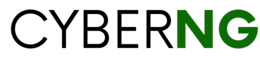You have completed your graduating year final exams at the university campus, hurray. Kudos to you. If you are in Nigeria or of Nigerian origin, now it’s time to prepare for the almighty NYSC mobilization program for the year. Which means in the present dispensation, rather than waiting for your institution to manually prepare a list of eligible corpers for the year and allow graduating students to see if they qualify for national service in the current year, the NYSC body itself has set up the NYSC registration website to fast-track the process, and you can regiser to log in again in order to get details of your NYSC eligibility once you have been cleared by your school.
To ensure you don’t miss any of the three batches A, B and C, you are of course required to undergo final clearance procedures in your school, check with JAMB (on their website) to confirm your matriculation status, obtain your statement of result from your school in hard copy, then go straight to the NYSC portal to register and get ready. Here we will guide you through the basic stages of registering for the NYSC program by yourself, and logging into your account on the NYSC portal to get necessary documents and be ready to move.
Also Read- 200+ Happy New Month Messages for Loved Ones
Objectives of the NYSC
The National Youth Service Corps (NYSC) is a compulsory one-year national service programme created for full-time graduates of Nigerian origin (both indigenous and abroad); who have been fully confirmed by the universities, polytechnics and professional institutions where they received tuition that they have fulfilled all requirements to be considered as a graduate of that institution. Part-time students, nursing and expectant mothers, and graduates who are older than 30 years at the time under consideration are exempted from the service. That confirmation is done in conjunction with:
- the Joint Admissions and Matriculation Board (JAMB) responsible for conducting the widely-recognised qualifying exams for entry into accredited courses in Nigerian tertiary institutions of learning;
- The recognised overall national governing bodies covering each category of tertiary institution. For Nigerian universities, the overall supervisory governing body is the National Universities Commission; for Nigerian polytechnics it is the National Board for Technical Education (NABTEB); and for Nigerian colleges of education it is the National Commission for Colleges of Education (NCCE); and
- The tertiary institution from where you graduated.
Established through decree Number 24 of May 1973 following the debilitating events of the Nigerian civil war, NYSC program was set up as a means of training youths to be ethical leaders and citizens of the future, and to embrace national unity and oneness; not allowing tribal or social differences to becloud their thinking.
NYSC portal: Requirements to proceed
- The first stage you must perform to be considered a potential NYSC corps member for the current year is to check your matriculation status with JAMB. The JAMB matriculation list is available on the JAMB website, and it is expedient for you as a graduate to register on that site. This matriculation list is a mandatory list of eligible NYSC candidates cleared and ready for that year to undertake the program, and will be sent to the NYSC for further verification. Any one whose name is not found on that list will not be allowed by NYSC to undergo the program. Then perform the following:
- You must create your profile on the JAMB website. Your login details (name and password) must not be forgotten once you have created it. Now you can use the same details to log in to your profile.
- Go to the JAMB e-facility page for matriculation list checking
( https://portal.jamb.gov.ng/efacility/checkmatriculationlist)
Then you choose your year of admission. Your original JAMB slip or result which was sent to you by mail or obtained online should have this detail in case you have forgotten.
- Type your JAMB registration number – check also on your JAMB registration slip or admission letter. Click on ‘Fetch My Fetails’. Once your matriculation/admission status is revealed to you and you are on that list, you can even print your JAMB admission letter and JAMB result slip direct from the portal, then take both of them to your institution’s admission officer to verify them. If perhaps the course you eventually studied is different from the initial course you were admitted to study for by JAMB, you will need to do what is called ‘JAMB regularization’ to update your records and avoid any confusion.
- Obtain your statement of result from your institution. This letter or document shows your final grade after completing your course of study, which is to be stamped and signed the school’s Registrar. You will be required to present it at the NYSC camp along with your JAMB slip.
- Next you will need to check up your name in the NYSC Senate list. This is the comprehensive list of cleared candidates presented by your institution’s authorities to the NYSC ready for mobilization – a confirmation that your are clearly a recognized graduate of that school. Now rather than wait for the manual list to be presented (and displayed) by the school, you can proceed to check the Senate list for your name on the NYSC portal once you supply necessary details (name, matriculation number, birth date).
Also Read- How To Remove Pimples Naturally and Permanently
How to log in to the NYSC portal
Registration for the NYSC mobilization programme starts as soon as graduates have finished their final exams and thereafter done general clearance at the department level, faculty level, bursary/accounts office, student affairs office, hostel and everywhere necessary at your institution. Rather than wait for your institution to display the Senate list and print your call-up letter by hand (which could take longer), you can proceed to the official NYSC registration websites which could be any of the following:
- nysc.gov.ng
- nysc.org.ng
- Open the NYSC registration portal on the website, click on ‘Fresh Registration’ (if you are registering for the first time) or ‘Revalidation’ (if you registered before and could not participate in the program). Supply your active email and a chosen password to create a registration link (sent to your email address).
- Once you click the registration link, a new basic registration form will be opened to you. Here you will enter your university or polytechnic of study, your JAMB matriculation number, and your JAMB registration details. Every other detail presented by both JAMB and your institution would be displayed to you so long as you are on the Senate list.
- The next stage would be to enter your biometric information – which are your left and right thumb fingerprints and your passport photograph (with a white or off-white background) into your profile. This is necessarily done for you by an accredited NYSC registration center or cyber cafe.
- Finally, you will need to fill the full NYSC registration form on your profile with details such as:
- Your personal details (address, genotype, blood group, phone number, next of kin and address)
- Schools attended with dates
- Your shirt, trouser and shoe sizes
- Your signature
- Click on ‘Preview’ and submit. You can thereafter log in again to confirm if your registration was properly done and accepted without errors.
After that, wait to be alerted to come and print your call-up letter. Then go and serve your fatherland with love and faith.