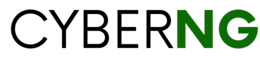How to share or transfer data on all networks 2021 (Updated). (MTN, Airtel, Glo and 9mobile) We burn a lot of data everyday when carrying out our day to day activities. Sometimes, we purchase huge sums of data and we might want to share them with our friends, co-workers or loved ones. Here are the steps on how to share data on all networks. NCC has updated and unified all codes to send and buy data in Nigeria.
How to Share Data on Glo
Unlike other networks, Glo doesn’t support transfer of data bundles instead, you can share your already existing bundle. Let me explain how its done; If you share your data bundle with another Glo user, no matter where they are in the country, they can browse on their phones/devices using your existing data bundle. As long as you have a data plan, once you activate data share, the user will be able to browse with your data plan. You don’t need to transfer any data amount like 100mb, 500mb etc. Just link the number and you’re good to go until that number is unlinked.
To share data with another Glo user, follow these steps:
- First and most importantly purchase any data plan on your Glo sim
- To share data with another Glo user, dial *127*01*phonenumber# to add a beneficiary (You can share with multiple Glo users). or use the SMS method, Text “Share (Phone Number)” to 127.
- To remove a user you’re sharing data with, dial *127*02*phonenumber# OR Text “Remove (Phone Number)” to 127.
- To check the total number of users sharing data with you dial, *127*00#
- You can also visit hsi.glo.com to do everything directly on the website.
Also Read- How to check MTN SME and CDG data balance
How to Transfer Data on MTN
MTN has a limit on the amount of data you can transfer every day. You can transfer a total of 1gb daily and you can send a maximum of 500mb at a go. Your existing data bundle has to be above 250mb or it wont go through. The only kind of data you can transfer on MTN is direct/gifting data. Other data bundles like SME and Corporate cannot be shared.
To transfer data with another MTN user, follow these steps:
- Dial *131*@*number*amount#, make sure you have an existing data bundle above the amount you’re sending.
- Download MyMTN app to easily run many transactions without the use of ussd.
- Dial *321# and choose any of the below options;
- Press 2 to gift data to friends and Family
- Also, Press1 to transfer from balance or press to buy for a friend
- Press OK
How to Transfer Data on Airtel
To transfer data on Airtel, you need to first purchase a data bundle.
1. Dial *323# to check your data balance and confirm if you have enough available left to share.
2. You can visit airtel.com.ng or download My Airtel app to easily perform all kinds of transactions
1. Send “share” to the number 121.
2. You will receive instructions from the customer service of Airtel. You will be told how to share your data with other people.
3. Follow these instructions and add some numbers. The format will be like “add, and you will have to send it to 121. For example, type “add 00000000000” and then send the message to 121.
4. The Airtel customer service is supposed to ask you for confirmation of your actions. For confirmation, you should press 1.
5. Now you can share your data with this number unless you would like to delete it from your contacts.
Deleting the number is quite easy. Just do the following:
SMS “del” and send it to 121. For example “del 0000000000” and press send. When you have deleted the number from your data balance sharing list, this person will no longer be receiving data from you.
Also, you can send 10 MB by entering *321*712*11*phone number#. If you want to send 25 MB, you can dial *321*712*9*phone number#. In case you would like to send 60 MB, then you can enter *321*712*4*phone number#. However, keep in mind that only one transaction can be made per day.
How to Transfer Data on 9mobile
To share data with other 9Mobile users, you will have to dial *321*PIN*amount of MB*9Mobile number#. For instance, if you want to share 20 MB, type something like *321*1111*20*08022222222# (of course, with your real pin-code and recipient’s number).
If you wish to change your 9Mobile PIN, it is possible to do it. The default PIN on 9Mobile is 0000. In case you would like to change it, you will have to dial *247*old pin-code*new pin-code#. For example, if you want to change from 0000 to 1111. Dial *247*0000*1111#.
Note: The Least amount of data that you can send daily is 10 MB, and the maximum is 50 MB. The daily limit of transferring is 250 MB. This is for the users who do not use the 9Mobile data balance plans.
If you purchase the plan, your minimal limit will increase to 200 MB, while the maximum will be 20 GB.