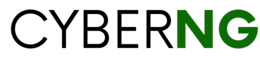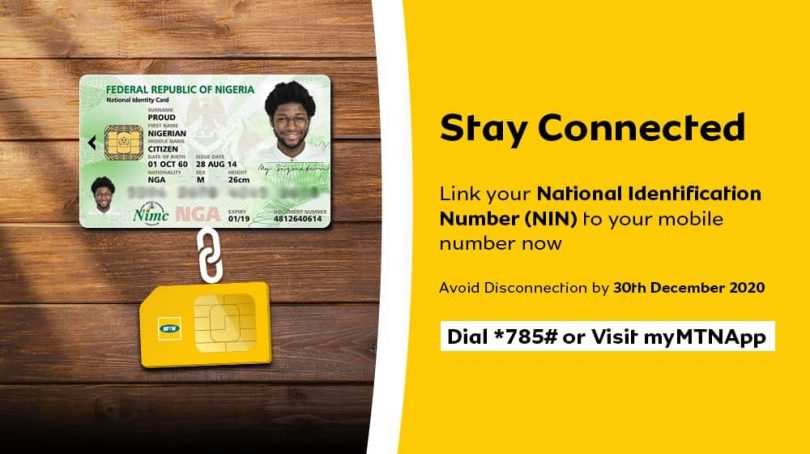The Nigerian Communications Commission (NCC) directed all Nigerians to link their sim cards since April 2020. They initially set the deadline to December 31, 2020 but later made multiple extensions as pleaded by Nigerians who did not have their NIN.
As of today, multiple phone numbers has been blocked by NCC and the only way to unblock such line is linking your NIN. The major telecommunication companies in Nigeria such as MTN, Airtel, Glo and 9mobile have created multiple easy ways you can link your NIN to your sim card. Here are 5 ways you can link your NIN to your MTN sim;
1. USSD Method
You can easily link your NIN to your MTN sim card using the ussd method. Follow these steps below
- Dial *996#
- Input the phone number you wish to link to
- Input your NIN
- OR simply dial *996#Your NIN# directly from the number you wish to link to.
- OR text NIN to 996
2. MyMTN App
MyMTN App is the official mobile application for MTN where you can carry out various activities on multiple sim cards you own.
- Login to MyMTN app
- Click on link your NIN displayed at the top or bottom
- Fill out the form
- Click Submit
3. MTN Website
MTN also released a special link on their website dedicated for linking NIN. You can follow these steps;
- Visit nin.mtn.ng/nin
- Select type (NIN)
- Input phone number
- Input email address and click “next” at the bottom
- You will be taken to the next page and asked for you NIN, input that and that’s it
- click submit
4. Chat With Zigi
Zigi is an intelligent whatsapp bot used for multiple functions including linking your NIN to your sim card.
- Chat Zigi on whatsapp through 09033000001
- Send a message saying hi
- Multiple options would appear
- Select the link NIN option
- Follow all instructions as indicated by Zigi
5. Visit The Nearest MTN Office
Where all other methods have failed, or you have done them but your line is still not linked or is still disconnected, visit the closest MTN office branch in your area. Ask for a customer care representative.
Thanks for reading, let us know your thoughts using the comment section below.