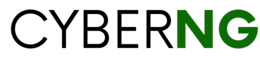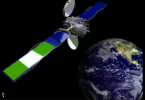The spate with which hackers have recently invaded and/or taken over critical online and financial accounts of many Nigerians – including celebrities – is quite alarming. This 2023 and the last few years before it have been a harvest of social media embarrassments and looted money accounts by faceless people. It has become a critical necessity to learn to protect your data from hackers by all means.
Hacked and plundered Naira, foreign currency and cryptocurrency accounts have increased. Popular social media influencers, personalities, and celebrities were badly embarrassed online. And many business owners who conducted their businesses online were compromised by devilish customers and followers alike. Sensitive videos, voice notes, phone calls, pictures; financial information; and even home addresses and family information were exposed and publicly distributed by feelingless hackers.
The reason being that their sensitive personal, online and bank accounts information were extracted and used against them. We believe quite a lot of our readers are aware of such cases. The internet is deemed to be public space anyway; nevertheless, it is an obligation for any user to protect his/her privacy online (and offline). Here in this article, we will examine effective ways you can protect your data from hackers in Nigeria (and anywhere else for that matter).
Why the Hack: Three Big Reasons
Hackers simply capitalize on three well-known human errors in order to attack your internet-enabled devices and get to your data.
Firstly, a lot of people refuse to respect their own privacy. They choose to expose their own privacy in order to get attention and admiration from others. In other words, they want to feed their ego. That habit can be costly.
Secondly, sheer carelessness on the part of many online users is rife. For instance, how can you record or snap (or allow anyone to record) videos or pictures of what you did in private? So many folks have been blackmailed and extorted, or even targeted by hitmen. Why? Because their nude/sex or other very sensitive videos and pictures were knowingly recorded and leaked by persons close to them. It could very likely have been someone right at the scene with the victim. In some cases, someone could have used a hidden camera to capture it. But while you can control it – should you even allow anyone to record or snap your private activity, with your face glaringly showing? There are high chances that it will be spilled to others online.
Or why should you send any top-priority information on a free, unguarded public wi-fi? Or refuse to protect confidential information with a strong password or encryption code? You might even ignore your computer’s internal security mechanisms (such as switching on firewalls and antimalware), often cheaply available in the operating system?
The third reason, of course, is not within the control of a typical user. Every software has flaws or bugs, no matter how adept the programmer is.
Nevertheless, you can save yourself from potential danger, embarrassment and significant financial losses. That is, if you take the issues of your data privacy and security very seriously. If you truly value your personal data, then we recommend that you start abiding by the following rules. By all means use them to protect your data from hackers as a standard practice, because prevention is far less costly than repair.
Strong Authentication Methods
One of the most popular and effective ways of safeguarding your online, bank, and crypto accounts is to apply strong authentication methods. Basically, you should be using complex passwords that cannot be easily guessed or cracked by hackers.
Thankfully, Google’s Password Manager has come to the rescue. You can literally create and store hundreds of your online passwords in Google Chrome’s integrated Password Manager without needing to remember any one directly. So long as you have an active Google user account. Additionally, the Password Manager can help you generate unique, complex passwords for each of your online accounts. There are also websites that serve the role of password managers, such as KeePass or LastPass. In any case, it would also be good to learn the habit of writing them down in a well-kept diary or document somewhere.
You can go a step further protect your data from hackers. You can apply Multi Factor or Two-Factor Authentication (2FA) in as many of your online accounts as possible. That means besides signing into any account with your password and username, additional verification will be required. That is, by verifying you are the account owner by sending a one-time code to your phone. This could be via SMS, email, a phone call, or with the use of an authenticator app. Even with a weak password, a hacker might still have difficulty infiltrating your accounts with a multi factor authentication or 2FA in place. You can apply it to your social media, email, or other website accounts while signing in.
Encryption is Extremely Useful
Encryption is a more rugged method of enforcing both hardware and software security than passwords. Just in case a hacker is cunning enough to break open a file, computer or network password, it pays to encrypt your data. Encryption ensures that the invader simply does not understand or make sense of the message, even if he/she gets access to it.
You can encrypt email messages, files, hard drives, cloud storage, videos, voice and video calls as well as pictures. If at any time, any of your digital devices gets lost or stolen (or simply exposed to prying eyes), you can relax. Encrypted devices and data would ensure that your communications remain secret or coded WhatsApp messages have been designed to naturally use end-to-end encryption of all communications. There is also the ‘disappearing messages’ feature that can erase messages automatically in WhatsApp after some time (usually 24 hours).
Windows (Vista and above) has an embedded feature in its Settings to implement hard drive encryption called BitLocker. Apple devices ensure the hard disk is encrypted by default (only ensure the security key/PIN is strong enough). Optionally you can encrypt the startup disk in iOS devices using the FileVault feature. If you really intend to protect your data from hackers, encryption is a top choice.
Phishing Attacks – Don’t Fall Victim
Emails and messages containing clickable links, and purportedly sent from an authentic or respected source are quite common. But you must learn to be cautious – some of them are disguised links to get your sensitive or personal data. Such fake emails or messages would eventually lead you away to a fraudulent data harvesting website. This is a phishing attack.
You may or may not be able to identify a phishing email or message immediately. But you should think before clicking any link at all. Check the sender’s email address or number for any sign of recognition. If you do not recognize the source, please delete the message without clicking the link. You may need to confirm the message by using other available communication channels, to confirm if the person is actually who he claims to be. Also avoid downloading a file from a suspicious message – it might be infected with malware.
Regular Updates are Valuable
Vulnerabilities or loopholes usually exist in your hardware and software, because no technology tool is perfect. They are subject to continuous fixes, upgrades and improvements by the developer or manufacturer. By all means, we recommend that you download and apply the latest software updates on your device (including your device’s apps and operating system) regularly. This will help you to ‘patch’ up your device from within, and on time. That is, fix a security weakness before a hacker discovers and abuses it.
Even your hardware may need an upgrade of some components which will improve its performance. And when more powerful versions/models of your device are available, plan towards getting modern versions. Otherwise your device runs the risk of becoming obsolete and quite useless after a space of 10 years thereabout. Having a computer or mobile phone with the latest technology will help you to stay up-to-date and get better results in your work. You should typically plan to upgrade to a modern computer or mobile phone once it has exceeded 3 to 5 years of continuous usage.
Android phones will normally notify you when any app needs to be updated – you can do so in the Google Play Store. We also advise that you open your smartphone’s Settings to check the ‘System Updates’. Here you can find out which version of the operating system you are using, and whether you can update it. By default, iPhones and iPads with iOS 13 and above download software updates automatically (unless you change it in the phone’s Settings). You can also switch on/off the ‘System Updates’ in the Control Panel of your Windows computer or laptop.
Note that virtually every digital device connected to the internet faces security threats from hackers, and would likely be updatable as well.
Burner Email Accounts
Another method of protecting your email messages is by using temporary or disposable email accounts called Burner Emails. You can use a burner email to receive email messages for a short period of time and dispose of them. An advantage of burner emails is that they are connected to your real email accounts without exposing that account (or your data) to others. Burner email addresses can be generated randomly, kept anonymous, used once with every online form, and discarded thereafter. They can also filter out spam mail and adverts.
You may create a burner email using your standard email service providers such as Outlook, Gmail or ProtonMail. Otherwise you may subscribe to standard burner email services such as Burner Mail, YOPMall, Maildrop, Guerilla Mail, or T Mail.
Safeguard Your Own Privacy
You are your own best defender. And the safest defense is to plan ahead of time. That is, by reducing just how much of your personal or sensitive data you put out on the internet. Hackers have a way of tracing your history to get useful information from your past online activity.
For a starter, it is sensible to find and delete those old online accounts you no longer use. Again, learn to clear or delete your browser (or search engine) History (whether in Google Chrome, MS Edge, Mozilla Firefox or any other one). You can also access the ‘Privacy’ options in your Google account preferences to enforce more data privacy. A further step that can hide your identity or location while browsing is to use a trusted Virtual Private Network (VPN) app.