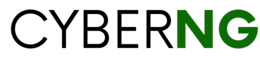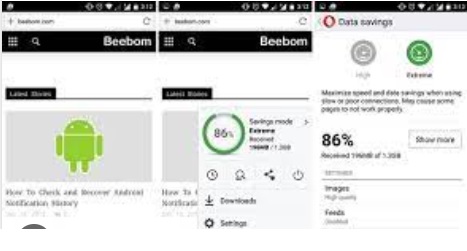Data is the new fuel. Data drives business, personal and corporate life in the modern internet age. You and I need to stay connected with loved ones, colleagues, and the world at large through the internet – and data is the enabler. Unfortunately, accessing data in Nigeria is still quite expensive. It would therefore be a great idea to be able to save data while browsing if you are in Nigeria.
We will share some tips in this article on how to reduce your spending on internet data if you are in Nigeria. Thus you learn to save data while browsing in Nigeria. That is – at least until data subscriptions become cheaper in the foreseeable future.
Data Usage Statistics in Nigeria: 2023 Report
January 2023 statistics supplied by the Datareportal website indicate that well over 122.5 million Nigerians are subscribed to the Internet. Nigeria currently has the highest number of internet users in Africa, followed closely by Egypt (at 80.75 million) and South Africa (at 43.48 million). Not only that, Nigeria has one of the highest data consumption rates in the entire Africa.
As of April 2023, Nigeria’s monthly data consumption had hit 80 million Gigabytes.
But data is not so cheap in Nigeria. Nigeria is included in the top 5 countries with the highest cost of data in Nigeria. One gigabyte of data costs an average of 88 cents in Nigeria as of February 2023.
Some stakeholders insist that data is generally cheaper in the long run over fiber broadband networks. The initial setup costs may be high. But the high speed and stability of broadband networks make them to be well worth the investment. Broadband networks are nearly 50 times faster than cellular networks. And they are highly resistant to bad weather.
However, the major challenges with broadband remain the cost of setup and limited service delivery. The coverage of broadband networks is not as broad as those of cellular networks. And even though broadband network providers believe an average monthly subscription of N10,000 is quite cheap, the average Nigerian citizen cannot afford it.
While Nigerian cellular giants MTN, Globacom, Airtel, and 9Mobile peg their basic price at N200 per Gigabyte. Thus, cellular data subscriptions remain the cheaper alternative to the Nigerian layman. But nevertheless, many Nigerian users complain that their data subscriptions run out in a short while. So what next? How can you you save data while browsing in Nigeria?
Tips to Save Data While Browsing in Nigeria
We fully acknowledge that the majority of internet users in Nigeria subscribe to data using their smartphones and SIM cards. Whichever the case – whether you use a smartphone, tablet, or computer to access the internet, you can still reduce your internet data consumption. Therefore we recommend you use the following tips and tricks to reduce data usage on your smartphone.
Control Background Data Usage
A good number of applications – especially on your phone, run in the background and secretly consume data. These applications are usually constantly updating themselves with fresh data to stay up-to-date. Some other applications actively use data to send and receive messages, notifications, and display ads.
Thus you may need to restrict such constant usage of data by these applications. For mobile phone users, follow the steps below to enable data restriction:
On Android phones
- Open the Settings app.
- Click on Connections -> Data Usage -> Mobile data usage (or Mobile networks -> Data Usage -> Mobile data usage
- Select each app, then proceed to enable ‘the button ‘Restrict background data usage’.
On iPhones
- Open the Settings app.
- Select General -> Background app refresh. Switch off the button to disable it.
Switch on Data Saver Mode on your Phone and Computer
You can easily access the Data Saver option in the draw-down Notifications bar atop your phone. All you need to do is click it to turn it on. You can also access the Data Saver option in the Settings app of your smartphone. Proceed to do the following:
- Open the Settings app on your phone
- Switch on the Data Saver toggle button
You can also check for the Data Saver option in your computer browser’s Settings (open the browser menu). Most modern browsers have this option. This will help your computer to save data while browsing. This is because computers consume quite a lot of data in a short while. Much of that data is used to render and present ads to users, as well as provide high-quality images. So cut down on the rapid data consumption in the browser with this option.
Restrict Your Usage of Social Media
You should know that automatic downloads on WhatsApp chatting messenger consumes a lot of data. So why not switch it off? You can do so by following the steps below:
- Open your WhatsApp messenger app.
- Then proceed into the menu (top-right corner) and select Settings -> Storage and data -> Media auto download to switch off the button.
Besides this, most of us are guilty of over-indulging in social media apps (such as Facebook, Instagram, and Youtube). Thus we burn so much internet data in the process. To prevent this, you can learn to reduce the length of time you spend on social media.
Set a Data Limit
It is highly recommended to set a data limit on your smartphone. Once your data usage reaches the limit, the phone restricts the usage of data. To enforce the data limit on your phone, do the following:
- Open your phone’s Settings app.
- Click Data connection ->Data usage (or click Mobile networks ->Data usage)
- Choose a monthly billing cycle that meets your needs. Then switch on the toggle button to enable it.