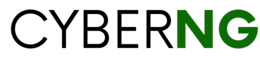Are you an Airtel subscriber, and you have surplus airtime to share with another Airtel customer? Then look no further, we are here to guide you. If you are a new or existing user registered on the Airtel network, there are chances that your close friend or loved one may need urgent airtime gift from you at any time – or you are simply in a generous mood. Here we present a quick guide on how to transfer airtime on your Airtel SIM card to another Airtel user. Please read and follow the steps below. But before we begin;
Facts To Note About Airtime Transfer On The Airtel Network
- Airtel Nigeria is a foremost telecom operator and member of Bharti Airtel group (India), with operations spread across 18 countries all over Africa and Asia. The Airtel Africa network group presently covers 14 African countries namely Chad, the FRC, Gabon, Kenya, Madagascar, Malawi, Niger, Nigeria, Congo, Rwanda, Seychelles, Tanzania, Uganda and Zambia. We can say Airtel Nigeria in particular has evolved tremendously and changed its brand again and again since its inception in 2001 (known then as Econet Nigeria) into a resilient brand; always first in bringing the latest in telecommunication technology to the nation for affordable prices. Airtel has become truly an Afrocentric brand and a household name across the continent.
- Airtel’s Me2U is a special service designed to allow quick and easy airtime transfers between any two subscribers on the Airtel network. This service is free of charge and available specifically for all prepaid subscribers on the Airtel network.
- And hold it: to further entice its customers, Airtel network gives you 4% extra airtime for all airtime recharges of N20,000 and above that you buy on their self-care app – ‘My Airtel Africa’, and furthermore to share or transfer to another Airtel user.
- There is no limit to the amount of airtime you can transfer on the Airtel network. Also, you can do airtime transfer as many times as you want in a day, or a week or month for that matter.
- All mobile users are required to create a unique USSD transaction PIN in order to enjoy easy airtime transfer on the Airtel network. For a first-time user, the default PIN is 0000.
Also Read- How To Transfer Airtime on Glo
How To Create Your Airtel Me2U Pin
Before proceeding to use the Airtel ME2U service on your Airtel line, you must create your unique USSD transaction PIN known as the Airtel ME2U PIN. To do this, open your phone’s SMS/text messaging app and type: PIN space [defaultPIN] space [newPIN] and send it to the code 432.
Note again that the default PIN is 0000. If for instance you have chosen your new ME2U PIN to be 3467, you simply send a text message in the following format: PIN 0000 3467 then (Send/Ok) to the number 432. It’s that simple.
Alternatively, you can also REGISTER for the Airtel ME2U service by SMS or USSD:
– Register by SMS: On your phone SMS app, type in the following format: Register [space] [Me2UPIN] (Send/OK) to 1329. So if your chosen ME2U PIN is 3467, you simply type: Register 3467 (Send/OK) and send it to 1329.
– Register by USSD: Open your phone dialing app, and dial *198#. A service menu appears, from which you will select ‘1: Activate‘. You will be prompted for a new USSD PIN. Type your new ME2U PIN (which you must not forget) and send it, type it again a second time; then wait for a confirmation message to show it has been successfully created.
Now you can proceed to use the ME2U service.
How To Transfer Airtime On Airtel
Method 1: Using Me2U service by USSD code
Okay now we have really hyped the ME2U service, now let’s find out how to use it. Here are the stops on how to transfer airtime on Airtel;
- Dial *321# and wait for the service menu to appear.
- From the options select ‘Transfer airtime‘.
- You will be asked to supply the recipient’s number. Type and double-check it before sending.
- Again you will be prompted for your ME2U PIN, so type it and send.
- Finally confirm your request for airtime transfer by selecting 1.
Also Read- How To Transfer Airtime on 9mobile/Etisalat
Method 2: Using the Me2U service by SMS/Text
The alternative method to transfer Airtel credit or airtime on your phone is though your phone’s text messaging app. Proceed to open the app and follow the steps below:
Type “2u [space] [Recipient number] [space] [Amount] [space] [ME2U PIN”
Then send it to the number 432. Check the following example. If for instance you intend to send N1000 worth of airtime to another Airtel user with the number 08082233445, and your ME2U PIN is 3467.
Then go to your phone SMS app and type in the following format: 2u 08082233445 1000 3467 (Send)OK) to 432.
How can I buy airtime on my Airtel number?
As you would need to buy airtime quite frequently (which is why you bought an Airtel SIM card in the first instance) you may need to know all the alternative channels to purchase airtime on the Airtel network. So here we go. You can purchase airtime or credit unto your Airtel SIM card at any time of the day through the following channels:
- Use the USSD code *444# on your mobile phone. You can recharge from N50 upwards directly from.your bank account; it works with all major banks in Nigeria.
- Download and use the ‘My Airtel Africa’ app (available on Android and Apple app store)
- Standard Airtel recharge cards & e-top up from resellers
- Via Bank ATMs
- Internet banking channels (practically all Nigerian Banks)
- Bank apps
- eCommerce apps & other apps that offer Airtel airtime or credit for sale
- Airtel express shops (around town)
- POS sales