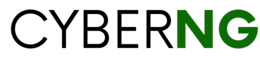How do I transfer airtime on mt MTN sim? This is a very common question amongst MTN users. There are many reasons a user might want to transfer airtime but it sometimes leaves you puzzled on how to do it. In this article we’ll be discussing how to transfer airtime on MTN.
Rules To Transfer Airtime on MTN
There are a few rules you need to know before sending MTN airtime to another number. These rules are pretty straightforward and easy to understand. Here are the things you need to know before sending airtime on MTN;
- You cannot send airtime from MTN to any other network
- The minimum amount you can send at a go is ₦50
- You can only send ₦5000 at once
- The maximum amount you can send in a day is ₦100,000
- You must change your default pin from 0000 before you’re able to send airtime
Also Read- 5 Ways To Link Your NIN To Your MTN Sim
How To Change Your Default MTN Transfer Pin
This has to be your first step if you haven’t sent airtime to anyone before it means, you still have a default pin. Here are a few steps on hoe to change your default MTN transfer pin;
- Your default code is 0000, so you must come up with your own four digit pin.
- If your new pin is 8789 or any other four digit number, dial *777*0000*8789*8789# or *600*0000*8789*8789# to change your pin
- You could also go to inbox and send “oldpin newpin newpin” to 777. If your new pin was 8789 like the example above you’ll be sending 0000 8789 8789 to 777.
- you’ll receive an instant success message if everything went through successfully.
I Forgot My Old Pin What Can I Do?
This is another common issue most users experience when trying to send airtime to a number. Sometimes, you’ll realize the last time you sent airtime to anyone was ages ago. In such cases you’ll definitely forget your pin if you used something difficult, you might even forget you ever sent airtime. Do not panic, there is always a way out. Here’s what to do if you forget your MTN transfer pin;
- Call 180; Press 5 to speak with a customer care representative, they’ll reset your pin within 24hours
- Chat MTN Zigi on whatsapp
In summary, you can contact MTN customer support even on their social media handle, they’ll always resolve the issue for you and fast.
How To Transfer Airtime on MTN
There are 3 major easy ways you can share or send airtime from MTN to MTN. These are;
1. USSD Method
This method is the easiest, can work on any kind of phone. That is, you don’t need a smartphone to send airtime from your MTN sim. Here is what you need to do;
- Dial *321#
- Select transfer airtime or airtime share option one by typing 1 and pressing enter.
- Input the destination phone number(must be an MTN line)
- Input the amount you’re sending (minimum ₦50 and maximum ₦5000 at once)
- Finally, type in your pin and hit enter.
You can send airtime using this direct USSD code format *321*phonenumber*amount*pin# . Remember, the minimum and maximum amounts so if you wanted to send 6000, you’ll have to send ₦5000 first then ₦1000 to complete it.
2. SMS Method
Just like the USSD method you can send airtime using SMS and you can do it on any type of phone. Here’s how;
3. Send Airtime Using MyMTN App
MyMTN App is available for both android and iOS users, this method needs a smartphone. The MyMTN app is a very easy to navigate application, you can do all sorts of activities from buying airtime, buying data, sharing data and airtime and lots of fun offers.
If you don’t already have the MyMTN app, go ahead and install it from Google play store or iOS store, sign up using your phone number or email address and login. Once you’re in, you can click on airtime the locate the share airtime button and follow the prompt.
Frequently Asked Questions
How Can I Send More Than ₦5000 Airtime on MTN?
Remember your limit per day is ₦100,000 and you can only send send ₦5000 at a go. To send like ₦8000 airtime you’ll need to send ₦5000 then send ₦3000.
Can I Send From MTN to Another Network?
No, you cannot send MTN airtime to a Glo, Airtel or 9mobile network. You can only send from MTN to MTN.
Also Read- How to Transfer & Share Data on all Networks
What is My Default Transfer Pin?
The default MTN airtime transfer pin for new sims or users is 0000. You must change it before carrying out a transaction.
I forgot My Pin, What Should I Do?
You need to contact MTN customer care by calling 180. They’ll help you reset your pin, you can also reach them through email, chat or social media.
How Much is the Charge For Sending Airtime?
Currently, there are no charges attached for sending airtime on MTN although, previously, there used to be charges attached.
What’s the Minimum Amount of Airtime i can Send?
The minimum amount of airtime you can send is ₦50 and the maximum amount you can send at once is ₦5000.
Can I Reverse Airtime I Mistakenly Sent?
That depend entirely on the scenario and what played out. The easiest method would be to reach out to the person you mistakenly sent to for a reversal. If that doesn’t work, go ahead and call MTN customer care, they’ll give the best advice on how to proceed.
Conclusion
Sending airtime on MTN or any other network for that matter is relatively easy. The major issue most people have is with their pins but we’ve explained how that can be sorted. You may want to share airtime for a couple of reasons; friends and family, or you mistakenly recharged excess airtime from your bank and you need to sell some. Irrespective of the reason, hopefully, with this article you’ve understood how to share airtime on MTN lines. Any questions? please let us know using the comment section below.