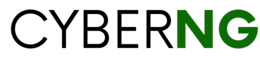To transfer airtime to a needy friend or relative on the Glo network is hardly considered a luxury; it is quite a common request. Airtime call rates for Glo prepaid customers now come as low as 11 kobo per second on the cheapest available tariff plan as we speak. Nevertheless, this does not preclude the need to help a loved one somewhere who needs a quick airtime ‘fix me up’ or just so, you wish to be generous. It can be done as long as both users are using Glo numbers. So how can you transfer airtime on GLO?
If you are a new Glo network subscriber in need of information about how to transfer airtime to another Glo user, or an old user and you need assistance, you are in the right place. Take your time to read through the following steps on how to transfer airtime on the Glo network effortlessly.
FACTS TO NOTE ABOUT USING THE GLO AIRTIME SERVICE
- The Glo network refers to Globacom Limited, Nigeria’s first indigenous privately-owned mobile telecom giant (and reputedly the nation’s second largest telecom operator). Globacom’s operates in four West African countries as we speak – namely Nigeria, Republic of Benin, Ghana and Côte d’Ivoire. You can subscribe to and communicate over the Glo network easily across any of these four countries.
- You are only allowed to transfer airtime from one Glo number to another.
- You can only send a total of 5000 naira airtime per day.
- You are expected to set up and use a password (also known as the PIN) when you use the Glo mobile USSD service. The default PIN is 00000. But you should change it once you begin using the Glo network call code. More details would be supplied below.
Read Also- How To Transfer Airtime on MTN 2022
METHODS TO TRANSFER AIRTIME ON THE GLO NETWORK
Method 1: Using Glo EasyShare
Glo EasyShare is a service that allows any Globacom subscriber to easily share his or her available airtime (or call credit) with any other Glo customer by simple airtime transfer – but it requires a mobile USSD code. The required code is *131#, and it should be used on your phone in the format shown below by dialing:
*131*Phone Number of the recipient*Amount to be transferred*YourPassword#
However, you are required to choose your mobile USSD password or PIN for this service (not your phone password). At the onset of using the *131# code, you are given the default password of 00000 which you should change thereafter (and of course not forget it). To make the change, simply dial *132*00000*newPIN*newPIN#. Thankfully, you are allowed to use this service free of charge.
If for instance you wish to transfer N100 worth of airtime to another customer whose Glo phone number is 08073329645 and your service password is 56789, you simply dial:
*131*08073329645*100*56789#
Then wait for a text/SMS message to indicate when the transfer has been completed.
Method 2: Glo Cafe app
The Glo cafe app is the Globacom mobile app available for download from Google Play Store (on your Android phone). It is simple enough, once you have downloaded the Glo Cafe app the steps below will guide you.
- If you are a new user, sign in with your Glo number. You will receive a verification code by text message on your phone. Enter the code to verify your number.
- Once verified, you can use the app to access various services on the Glo network. That includes buying airtime, and transferring airtime to other Glo users.
Method 3: Calling the Glo Customer Care representative
The Glo Customer Care rep is available when you dial the USSD customer service line at 121. The steps below would guide you:
- Dial 121 on your Glo line. Wait a few minutes for voice prompts to request to speak with a call agent.
- Once the agent comes though, state your request that you wish to transfer airtime to another Glo user. The agent requests for the recipient’s Glo number and pronto, your airtime/credit would be debited with the stated amount and sent to the recipient in a matter of few minutes.
Read Also- Packages For DStv, Prices and Channels 2022
To transfer BONUS airtime on the GLO Network
The Glo service is even more humane and customer centric in allowing the bonus airtime being awarded to customers (for airtime recharges done through any of its electronic channels) to also be optionally transferred to another Glo user. Glo commenced the issuing of a 10% top up bonus for airtime recharges done via the Glo E-Top up service, for purchases ranging anywhere from N1 to N500,000 in a single transaction. Customers are at liberty to use the awarded airtime bonus to call subscribers using other mobile networks. And why transfer bonus airtime at all? You might be lucky to have accumulated loads of bonus airtime you are not using, so why not share with, or transfer to friends or loved ones? Follow the steps below to transfer your bonus Glo airtime to another Glo customer:
- Dial the code 121 on your phone. It connects you to the Glo customer service representative.
- Follow the voice prompts and choose to speak with a Glo agent.
- Inform him or her you intend to share your bonus airtime with someone else.
- You would be asked certain questions to which you must respond correctly (for security purposes). Questions such as when was the last time you recharged your phone and how much, and which Glo number you wish to recharge will be asked. And then the agent would congratulate you.
- Once you end the call, you should receive a text message indicating a deduction or transfer of your bonus airtime as you requested to the chosen number; and the recipient would get a corresponding message of the airtime gift.
How can I recharge my Glo network number?
To recharge your Glo number using a recharge card in Nigeria, simply dial *123*Recharge Digit#, send it and wait for a reply. You should receive a confirmation message. A typical Glo recharge card presents paid airtime to you in the form of a 15-digit PIN appearing boldly on the recharge card. So you enter *123*0000111122223333# and press Send/Ok.
How to recharge your Glo network number in Ghana
Users in Ghana can recharge their Glo network numbers by dialing *127*pin# and they would be lucky to receive 600% of the card’s value in both data and local airtime.
Available Glo E-Top Up Channels
In general, the Glo E-Top Up channels through which you can obtain airtime are as follows:
- Bank ATMs
- Gloworld outlets
- Internet banking platforms (operated by various local banks in Nigeria and associated West African regions)
- E-Commerce sites and apps that offer Glo airtime recharge like cyberdatahub
- Glo E-Top Up resellers
- POS sales
Article By- Omolola Akinyemi